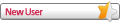No Tracks to Download
- F.Viljoen
- 500 Posts

- Posts: 541
- Joined: 2012-07-29T10:44:25+02:00
- 13
- Location: Welkom, South Africa.
- Has thanked: 3 times
- Been thanked: 7 times
- Age: 67
Re: No Tracks to Download
Searching the web, it looks like your unit reached the end of life cycle.(10 Years)
1. Do a backup of your data,
2. Do a hard reset. (or remove battery /replace after 30 seconds)
3. Switch back on while standing outside to receive max gps signals. (clear sky)
4. Smile......or proceed to 5.
5. Swear.
1. Do a backup of your data,
2. Do a hard reset. (or remove battery /replace after 30 seconds)
3. Switch back on while standing outside to receive max gps signals. (clear sky)
4. Smile......or proceed to 5.
5. Swear.
Frans
Personal Navigation Devices: - Nuvi's 200S, 2495LMT, 3490LT, 3790LT, Swambo.
Hell, there are no rules here - we're trying to accomplish something. Thomas A. Edison
Personal Navigation Devices: - Nuvi's 200S, 2495LMT, 3490LT, 3790LT, Swambo.
Hell, there are no rules here - we're trying to accomplish something. Thomas A. Edison
Re: No Tracks to Download
LOL!
Battery was removed, and restarted, although not outside.
Yes, I am smiling and swearing!
Apologies, the notifications got stuck in my spam box.
Battery was removed, and restarted, although not outside.
Yes, I am smiling and swearing!
Apologies, the notifications got stuck in my spam box.
- Jan Horn
- Administrator

- Posts: 1281
- Joined: 2012-07-29T19:28:45+02:00
- 13
- Location: Welkom-RSA
- Has thanked: 14 times
- Been thanked: 22 times
- Age: 83
Re: No Tracks to Download
Maybe you should delete and reinstall mapsource
A screen shot of your track log
A screen shot of your track log
You do not have the required permissions to view the files attached to this post.
Jan
Garmin Nuvi 52 Garmin Drive Assist 51 Samsung Galaxy S21
Garmin Nuvi 52 Garmin Drive Assist 51 Samsung Galaxy S21
Re: No Tracks to Download
Neither MapSoure nor BaseCamp are the problem.
In order to "Receive" a track from the GPS, it has to exist.
It should also be the correct track with the correct date and time stamp.
I did another test yesterday, and was able to locate the track but again the date and year was wrong. Time was correct.
I also noticed that without any known reason, the track just stopped, as though the GPS was switched off.
I then found this post on the Internet:
"How to perform a hard reset (master reset) on your Nuvi
Source: http://forums.gpsreview.net/discussion/ ... -your-nuvi
nuvi 200, 205, 465, 500, 600, 700, 705, 1100, 1200, 1300, 1400 series, 1690, 1695, 2300 LIVE series, zumo 220, 450, 550, 660, and 665 series:
Note: A master reset will erase all favourites and will restore your device to the default factory settings. If you would like to back up your favorites to your computer, you can find instructions to do so here.
To perform a master reset on a nuvi 200, 205, 405, 500, 600, 700, 705, 1100, 1200, 1300, 1400 series, 1690, 1695, 2300 LIVE series, zumo 220, 450, 550, 660, and 665:
Start with the device OFF and unplugged from power
Touch and hold the lower right corner of the screen with an index finger or the eraser end of a pencil
Continue touching and holding the lower right hand corner of the screen then power the device ON
Release the power button when the device powers ON
You will see a new message: "Do you really want to erase all user data?"
Remove your finger from the touch screen when this message displays
Touch Yes
If text language is not in English, this is the button on the right
The device will now reset. Follow the on-screen prompts and then place your device in an area with a clear view of the sky until it acquires satellites.
Although the master reset will erase all saved favorites, any loaded custom points of interest will remain intact on the device."
Having followed this process, this is about the closest I have come to a hard reset.
Of the default settings were restored. I then "Received" tracks, and all of a sudden, there were tracks from 2017.
What is interesting, is that the date cannot be set on this unit. That being said, I have read and understand this derives/picks it up somehow.
Looking at the World Clock, the time zone is correct and the date is set to 30 May 1999.
Further reading suggests that this reverting back to 1999 is not unusual, and occurs on units which are older than 10 years. It this a designed Garmin feature to ensure your replace it?
In order to "Receive" a track from the GPS, it has to exist.
It should also be the correct track with the correct date and time stamp.
I did another test yesterday, and was able to locate the track but again the date and year was wrong. Time was correct.
I also noticed that without any known reason, the track just stopped, as though the GPS was switched off.
I then found this post on the Internet:
"How to perform a hard reset (master reset) on your Nuvi
Source: http://forums.gpsreview.net/discussion/ ... -your-nuvi
nuvi 200, 205, 465, 500, 600, 700, 705, 1100, 1200, 1300, 1400 series, 1690, 1695, 2300 LIVE series, zumo 220, 450, 550, 660, and 665 series:
Note: A master reset will erase all favourites and will restore your device to the default factory settings. If you would like to back up your favorites to your computer, you can find instructions to do so here.
To perform a master reset on a nuvi 200, 205, 405, 500, 600, 700, 705, 1100, 1200, 1300, 1400 series, 1690, 1695, 2300 LIVE series, zumo 220, 450, 550, 660, and 665:
Start with the device OFF and unplugged from power
Touch and hold the lower right corner of the screen with an index finger or the eraser end of a pencil
Continue touching and holding the lower right hand corner of the screen then power the device ON
Release the power button when the device powers ON
You will see a new message: "Do you really want to erase all user data?"
Remove your finger from the touch screen when this message displays
Touch Yes
If text language is not in English, this is the button on the right
The device will now reset. Follow the on-screen prompts and then place your device in an area with a clear view of the sky until it acquires satellites.
Although the master reset will erase all saved favorites, any loaded custom points of interest will remain intact on the device."
Having followed this process, this is about the closest I have come to a hard reset.
Of the default settings were restored. I then "Received" tracks, and all of a sudden, there were tracks from 2017.
What is interesting, is that the date cannot be set on this unit. That being said, I have read and understand this derives/picks it up somehow.
Looking at the World Clock, the time zone is correct and the date is set to 30 May 1999.
Further reading suggests that this reverting back to 1999 is not unusual, and occurs on units which are older than 10 years. It this a designed Garmin feature to ensure your replace it?
- Jan Horn
- Administrator

- Posts: 1281
- Joined: 2012-07-29T19:28:45+02:00
- 13
- Location: Welkom-RSA
- Has thanked: 14 times
- Been thanked: 22 times
- Age: 83
Re: No Tracks to Download
It seem that yours is not an isolated case look at this https://www.gpscity.com/questions?qid=73017
It is happening all over the world with Nuvi 500 owners. It is not a 10 year bug planted by Garmin, in my family there are Garmin units way over 10 years old that hopefully are not effected. Is the 500 still functional except for the track logs?
It is happening all over the world with Nuvi 500 owners. It is not a 10 year bug planted by Garmin, in my family there are Garmin units way over 10 years old that hopefully are not effected. Is the 500 still functional except for the track logs?
Jan
Garmin Nuvi 52 Garmin Drive Assist 51 Samsung Galaxy S21
Garmin Nuvi 52 Garmin Drive Assist 51 Samsung Galaxy S21
- Jan Horn
- Administrator

- Posts: 1281
- Joined: 2012-07-29T19:28:45+02:00
- 13
- Location: Welkom-RSA
- Has thanked: 14 times
- Been thanked: 22 times
- Age: 83
Re: No Tracks to Download
It is not just the Nuvi 500 that is effected by this bug that look like starting to effect various Garmin units around mid December 2018.
At least the Edge 500 is also effected and there may well be others as well. Not many users use the track log so it will largely go unnoticed, on most units. See this thread on the Garmin forum https://forums.garmin.com/forum/into-sp ... ecember-17
I suggest that you approach Garmin with the information you currently have. I may just help to solve the problem generally. There are also some steps you can take to try and resolve the problem on the Edge Garmin suggested that may well help to solve your problem but I would not hold me breath if I were you.
At least the Edge 500 is also effected and there may well be others as well. Not many users use the track log so it will largely go unnoticed, on most units. See this thread on the Garmin forum https://forums.garmin.com/forum/into-sp ... ecember-17
I suggest that you approach Garmin with the information you currently have. I may just help to solve the problem generally. There are also some steps you can take to try and resolve the problem on the Edge Garmin suggested that may well help to solve your problem but I would not hold me breath if I were you.
Jan
Garmin Nuvi 52 Garmin Drive Assist 51 Samsung Galaxy S21
Garmin Nuvi 52 Garmin Drive Assist 51 Samsung Galaxy S21
Re: No Tracks to Download
So, the problem is two pronged.
Feedback on the missing tracks:
“
The Garmin device.xml file was removed. This is a file that keeps a manifest and information pertaining to settings and software on the device, if this file is removed, the system will produce another Garmin device file the next time the device is booted up, additionally, the software was also re-installed (same version) and the fault was tested for by two technicians and once this was completed and both had verified that the time and date were then correct on the device.
This is where, unfortunately, the report may be a bit more speculative, but what could be responsible for the issue, given the above steps to correct, would most likely be corruption of one or more files on the device, this could occur for many reasons, usually, what we find is responsible is that the drive is not “safely removed” or ejected from a PC or Mac machine if it had been connected, the reason this can cause corruption is that the files which are open and presently being written to can be truncated in the event of the device simply being disconnected, when you “safely remove” the device the OS will save changes to files and anything which may have been busy on the device memory, before the computer or Mac will confirm that it is safe to remove the USB device.
“
Track date..1999…
“
We are testing Garmin GPS products to determine their performance through the upcoming 2019 GPS Week rollover in April. Tests so far show that the vast majority of Garmin GPS products handle the event without issue. If any products fail testing, we will investigate resolution options.
What is GPS Week Rollover?
The GPS satellite system communicates the date via a week number that is limited to 1024 weeks (about 20 years). On April 6th, 2019 the week numbers broadcast by the satellites will “rollover” to zero. If GPS receivers don’t account for this rollover in their software it will calculate the wrong date and/or time. Position, velocity, and other navigation data is not affected by the rollover.
To offer a bit more information for setting and looking forward to a possible solution,
The Nuvi 500 model is no longer supported, the device was locally discontinued early in 2013 and had been removed from support status internationally around late 2015, this meaning that from 2015/08 there was no longer a flat repair rate offer available and customers looking to return the device for service would have been advised to replace the device instead.
In line with the above statement pertaining to the rollover issue and on the previous point I made that any information I provide would be speculative owing to the lack of the device being inspected by a technician in my team within our regular defined process, I am confident that if the rollover issue mentioned above is affecting your device that any software and or fixes applied will not work, can you confirm if the issue is still present on your device? On confirmation that the above mentioned issue is affecting your device I will offer an alternative solution despite the support status of the Nuvi 500.
Feedback on the missing tracks:
“
The Garmin device.xml file was removed. This is a file that keeps a manifest and information pertaining to settings and software on the device, if this file is removed, the system will produce another Garmin device file the next time the device is booted up, additionally, the software was also re-installed (same version) and the fault was tested for by two technicians and once this was completed and both had verified that the time and date were then correct on the device.
This is where, unfortunately, the report may be a bit more speculative, but what could be responsible for the issue, given the above steps to correct, would most likely be corruption of one or more files on the device, this could occur for many reasons, usually, what we find is responsible is that the drive is not “safely removed” or ejected from a PC or Mac machine if it had been connected, the reason this can cause corruption is that the files which are open and presently being written to can be truncated in the event of the device simply being disconnected, when you “safely remove” the device the OS will save changes to files and anything which may have been busy on the device memory, before the computer or Mac will confirm that it is safe to remove the USB device.
“
Track date..1999…
“
We are testing Garmin GPS products to determine their performance through the upcoming 2019 GPS Week rollover in April. Tests so far show that the vast majority of Garmin GPS products handle the event without issue. If any products fail testing, we will investigate resolution options.
What is GPS Week Rollover?
The GPS satellite system communicates the date via a week number that is limited to 1024 weeks (about 20 years). On April 6th, 2019 the week numbers broadcast by the satellites will “rollover” to zero. If GPS receivers don’t account for this rollover in their software it will calculate the wrong date and/or time. Position, velocity, and other navigation data is not affected by the rollover.
To offer a bit more information for setting and looking forward to a possible solution,
The Nuvi 500 model is no longer supported, the device was locally discontinued early in 2013 and had been removed from support status internationally around late 2015, this meaning that from 2015/08 there was no longer a flat repair rate offer available and customers looking to return the device for service would have been advised to replace the device instead.
In line with the above statement pertaining to the rollover issue and on the previous point I made that any information I provide would be speculative owing to the lack of the device being inspected by a technician in my team within our regular defined process, I am confident that if the rollover issue mentioned above is affecting your device that any software and or fixes applied will not work, can you confirm if the issue is still present on your device? On confirmation that the above mentioned issue is affecting your device I will offer an alternative solution despite the support status of the Nuvi 500.
Re: No Tracks to Download
Hi STosen
The cause here is definitely week rollover. I am suffering the same issue myself. Its quite annoying because we have been keeping a tracklog of all the traveling we have been doing since we got married, and for the last few months the track log is useless because of the dates... I download the files directly from the Nuvi using file explorer, so did not notice that Basecamp etc dont allow for download because of this.
Another thing that I bet nobody has considered is that date is wrong, the GPS does not switch to the reversed colours night mode at dusk - its out by as much as an hour(depending on the date). I guess in the northern hemisphere its switching early at the moment, but here in the south its switching late, and because of this I very nearly killed my self last week... I was driving through the Karoo on a quiet back road, and night was setting in. I had not noticed that the night display mode had not switched on. I saw, fortunately in time a Steenbok move onto the road in front of me - fortunately JUST in time and I was able to jam on the breaks, and swerve around him... what I did not see, because it was hidden by the brightness of the GPS was the second Steenbok... it ran across in front of me, and I am still surprised that I did not hit it - I think the clearance was about 1cm ... I very nearly rolled the car trying to avoid him ..
I have had Steenbok and other animals in the road/ side of the road before, but have always seen them in good time ... not this time as my night-sight was totally wrecked by the GPS's white background ... I was running it of quite low brightness as I often do when not using it to navigate- I hate to think what would have happen if I had not.
>>On confirmation that the above mentioned issue is affecting your device I will offer an alternative solution despite the support status of the Nuvi 500.
I have tried all the suggested fixes, resets and deleting the config file, and nothing works. The problem, by the way, set in not at 1024 weeks, but at 1000 weeks - around December last year - that's when I started having track date issues. IS this possible solution one that you could share? Even a manual set of the date would be good enough if it were possible.
The cause here is definitely week rollover. I am suffering the same issue myself. Its quite annoying because we have been keeping a tracklog of all the traveling we have been doing since we got married, and for the last few months the track log is useless because of the dates... I download the files directly from the Nuvi using file explorer, so did not notice that Basecamp etc dont allow for download because of this.
Another thing that I bet nobody has considered is that date is wrong, the GPS does not switch to the reversed colours night mode at dusk - its out by as much as an hour(depending on the date). I guess in the northern hemisphere its switching early at the moment, but here in the south its switching late, and because of this I very nearly killed my self last week... I was driving through the Karoo on a quiet back road, and night was setting in. I had not noticed that the night display mode had not switched on. I saw, fortunately in time a Steenbok move onto the road in front of me - fortunately JUST in time and I was able to jam on the breaks, and swerve around him... what I did not see, because it was hidden by the brightness of the GPS was the second Steenbok... it ran across in front of me, and I am still surprised that I did not hit it - I think the clearance was about 1cm ... I very nearly rolled the car trying to avoid him ..
I have had Steenbok and other animals in the road/ side of the road before, but have always seen them in good time ... not this time as my night-sight was totally wrecked by the GPS's white background ... I was running it of quite low brightness as I often do when not using it to navigate- I hate to think what would have happen if I had not.
>>On confirmation that the above mentioned issue is affecting your device I will offer an alternative solution despite the support status of the Nuvi 500.
I have tried all the suggested fixes, resets and deleting the config file, and nothing works. The problem, by the way, set in not at 1024 weeks, but at 1000 weeks - around December last year - that's when I started having track date issues. IS this possible solution one that you could share? Even a manual set of the date would be good enough if it were possible.
Re: No Tracks to Download
The time on my track is correct, but the date is not.
My work around is to add 7168 days to the track date, and it brings me back to today.
Setup a table in Excel.
Put the track date (as downloaded with MapSource or BaseCamp) in column A. In column B, add 7168 to the date in column.
You then edit the name of the track. I would suggest YYYY/MM/DD HH:MM. This makes for better sorting of the track dates.
Hope this makes sense, otherwise send me a Private Message.
My work around is to add 7168 days to the track date, and it brings me back to today.
Setup a table in Excel.
Put the track date (as downloaded with MapSource or BaseCamp) in column A. In column B, add 7168 to the date in column.
You then edit the name of the track. I would suggest YYYY/MM/DD HH:MM. This makes for better sorting of the track dates.
Hope this makes sense, otherwise send me a Private Message.