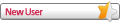RHD Contributions
- Jan Horn
- Administrator

- Posts: 1281
- Joined: 2012-07-29T19:28:45+02:00
- 13
- Location: Welkom-RSA
- Has thanked: 14 times
- Been thanked: 22 times
- Age: 83
Re: RHD Contributions
We do appreciate the contributions by the community to keep our RHD op to date en relevant. Once again a reminder and a friendly request please make use of the downloadable form compiled by Frans (at the top of this topic). It make life so must easier to check and verify the data. Keep the contributions coming. 
Jan
Garmin Nuvi 52 Garmin Drive Assist 51 Samsung Galaxy S21
Garmin Nuvi 52 Garmin Drive Assist 51 Samsung Galaxy S21
Re: RHD Contributions
Good day all,
1. I have only discovered your e mail on the website RHData.php
2. Previously I was travelling a lot around the Eastern cape province and found old outdated road constructions and new one’s that I could had input onto the report form.
3. I could have provided input to your database, but did not know how to, but I failed to enquire how to participate.
4. Currently I am not travelling a lot, since I was re-allocated, but when I discover new additions and old outdated data, I will advise you.
5. Happy new year to you all and your families and wish all a safe travel during the festive season.
Regards
1. I have only discovered your e mail on the website RHData.php
2. Previously I was travelling a lot around the Eastern cape province and found old outdated road constructions and new one’s that I could had input onto the report form.
3. I could have provided input to your database, but did not know how to, but I failed to enquire how to participate.
4. Currently I am not travelling a lot, since I was re-allocated, but when I discover new additions and old outdated data, I will advise you.
5. Happy new year to you all and your families and wish all a safe travel during the festive season.
Regards
- F.Viljoen
- 500 Posts

- Posts: 541
- Joined: 2012-07-29T10:44:25+02:00
- 13
- Location: Welkom, South Africa.
- Has thanked: 3 times
- Been thanked: 7 times
- Age: 67
Re: RHD Contributions
I am seriously re thinking this.F.Viljoen wrote:Fellow forumites, if you travel and find data that's incorrect or no longer relevant, PLEASE report it!
If you past a warning say ten times in a 3 month period and you see no "stoeltjie" or find it to be "bullsh*t", please report it, so that it can be removed or re positioned.
If the poor feedback stays as at present, the free for all ROAD HAZARD DATA download will be discontinued on the forum from my side, and only be made available by PM/email to those *** that really makes an effort to contribute to improve the data.
***Thanks to you all, much appreciated!
Frans
Personal Navigation Devices: - Nuvi's 200S, 2495LMT, 3490LT, 3790LT, Swambo.
Hell, there are no rules here - we're trying to accomplish something. Thomas A. Edison
Personal Navigation Devices: - Nuvi's 200S, 2495LMT, 3490LT, 3790LT, Swambo.
Hell, there are no rules here - we're trying to accomplish something. Thomas A. Edison
- Jan Horn
- Administrator

- Posts: 1281
- Joined: 2012-07-29T19:28:45+02:00
- 13
- Location: Welkom-RSA
- Has thanked: 14 times
- Been thanked: 22 times
- Age: 83
Re: RHD Contributions
I can understand Frans's frustration. We really need the help of all our RHD users. To keep the data base nice and clean is very important. If you notice anything that need our attention be it a point no longer relevant or new points to be added please send the information through to Frans. The whole system is community driven and we need your eyes and ears to ensure the information is correct and up to date. To all our contributors again a big thank you for tour valuable input over the years. Without you there would not be a RHD Database.
Jan
Garmin Nuvi 52 Garmin Drive Assist 51 Samsung Galaxy S21
Garmin Nuvi 52 Garmin Drive Assist 51 Samsung Galaxy S21
Re: RHD Contributions
Jan,Jan Horn wrote:... Once again a reminder and a friendly request please make use of the downloadable form compiled by Frans (at the top of this topic). It make life so must easier to check and verify the data. Keep the contributions coming.
The file at the beginning of this topic gives an error to unzip, while the file available under "RHD_downloads/Additional Downloads" (RHData/Road%20Hazard%20Data%20Downloads ... 20Form.zip) unzips fine.
- Jan Horn
- Administrator

- Posts: 1281
- Joined: 2012-07-29T19:28:45+02:00
- 13
- Location: Welkom-RSA
- Has thanked: 14 times
- Been thanked: 22 times
- Age: 83
Re: RHD Contributions
Thanks For the feedback Retief.
A while back a complete thread that contained several post were inadvertently deleted. During the process of restoring the forum to an earlier backup prior to the mishap all the image and other attachments got corrupted. On retrospect the loss of the thread would not have had the impact of losing all the other data had we left it as it was. When I find a corrupted attachment and where I still have the original or a backup available replace it. Thanks for point that one out I will fix it.
A while back a complete thread that contained several post were inadvertently deleted. During the process of restoring the forum to an earlier backup prior to the mishap all the image and other attachments got corrupted. On retrospect the loss of the thread would not have had the impact of losing all the other data had we left it as it was. When I find a corrupted attachment and where I still have the original or a backup available replace it. Thanks for point that one out I will fix it.
Jan
Garmin Nuvi 52 Garmin Drive Assist 51 Samsung Galaxy S21
Garmin Nuvi 52 Garmin Drive Assist 51 Samsung Galaxy S21
- F.Viljoen
- 500 Posts

- Posts: 541
- Joined: 2012-07-29T10:44:25+02:00
- 13
- Location: Welkom, South Africa.
- Has thanked: 3 times
- Been thanked: 7 times
- Age: 67
Re: RHD Contributions
Hi Retief,
I just downloaded and opened that file. No problem on my Pc.
What version of Excel and WinZip are you on?
I just downloaded and opened that file. No problem on my Pc.
What version of Excel and WinZip are you on?
Frans
Personal Navigation Devices: - Nuvi's 200S, 2495LMT, 3490LT, 3790LT, Swambo.
Hell, there are no rules here - we're trying to accomplish something. Thomas A. Edison
Personal Navigation Devices: - Nuvi's 200S, 2495LMT, 3490LT, 3790LT, Swambo.
Hell, there are no rules here - we're trying to accomplish something. Thomas A. Edison
- Jan Horn
- Administrator

- Posts: 1281
- Joined: 2012-07-29T19:28:45+02:00
- 13
- Location: Welkom-RSA
- Has thanked: 14 times
- Been thanked: 22 times
- Age: 83
Re: RHD Contributions
Sorry Frans I deleted the corrupted version yesterday and replaced it with the one I had on file. There still is a lot of corrupted zip files in the various threads. Those that I come across that I have a copy of on disk I replace with a working copy. Unfortunately I don not have copies all that was damaged in the restore.
Jan
Garmin Nuvi 52 Garmin Drive Assist 51 Samsung Galaxy S21
Garmin Nuvi 52 Garmin Drive Assist 51 Samsung Galaxy S21
- F.Viljoen
- 500 Posts

- Posts: 541
- Joined: 2012-07-29T10:44:25+02:00
- 13
- Location: Welkom, South Africa.
- Has thanked: 3 times
- Been thanked: 7 times
- Age: 67
Re: RHD Contributions
When you want to log your position while travelling, simply touch the Icon representing your vehicle on screen. (Blue Triangle in this case)
A screen, similar to this, will display…
…and then, once your position is located, will look like this. Press the Save icon.
Next screen you get the option to name the waypoint Now you can enter any text or number what you want for this Waypoint, to remember it by for later use. You may also skip this <Enter Name> step by just clicking on the Done icon.
Your unit will then Auto name/number this position.
The next screen will look like this. Press the OK icon.
The next screen will be again….
….now simply press the Back/Return icon. That’s it.
Now you can start reporting Road Hazard Data to the forum!
A screen, similar to this, will display…
…and then, once your position is located, will look like this. Press the Save icon.
Next screen you get the option to name the waypoint Now you can enter any text or number what you want for this Waypoint, to remember it by for later use. You may also skip this <Enter Name> step by just clicking on the Done icon.
Your unit will then Auto name/number this position.
The next screen will look like this. Press the OK icon.
The next screen will be again….
….now simply press the Back/Return icon. That’s it.
Now you can start reporting Road Hazard Data to the forum!
You do not have the required permissions to view the files attached to this post.
Frans
Personal Navigation Devices: - Nuvi's 200S, 2495LMT, 3490LT, 3790LT, Swambo.
Hell, there are no rules here - we're trying to accomplish something. Thomas A. Edison
Personal Navigation Devices: - Nuvi's 200S, 2495LMT, 3490LT, 3790LT, Swambo.
Hell, there are no rules here - we're trying to accomplish something. Thomas A. Edison
-
JohanBurger72
- Registered User

- Posts: 3
- Joined: 2015-05-28T17:12:48+02:00
- 10
Re: RHD Contributions - RHD installations
Hi, I have recently started with a new computer running windows10, I installed everything according to Beginners Guide, but keep getting a "The fil C:\..... Country Border.gpx is invalid. Do you want to continue?" message for every file in my directory, even after using the one I had backed up from my old computer.
I am lost, even at just gettign to the correct place on the board to request help.
Maybe someone else has had teh same probelm and knows how te resolve it.
Thank You
Johan
I am lost, even at just gettign to the correct place on the board to request help.
Maybe someone else has had teh same probelm and knows how te resolve it.
Thank You
Johan